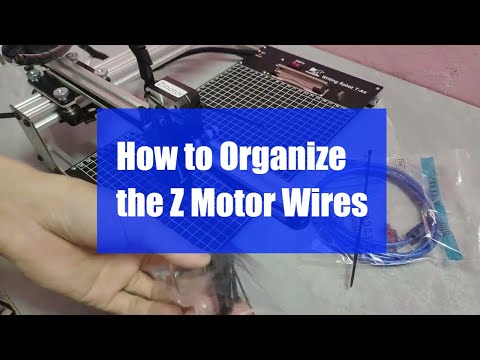UUNA TEK
iDraw H A3 Stiftplotter Zeichenroboter Stiftplotter Zeichenmaschine, 300 % schneller als andere
iDraw H A3 Stiftplotter Zeichenroboter Stiftplotter Zeichenmaschine, 300 % schneller als andere
Aktie
Verfügbarkeit für Abholungen konnte nicht geladen werden
Erweitern Sie Ihre kreativen Projekte mit dem iDraw H A3 Stiftplotter, Zeichenroboter, Schreibmaschine und Signaturmaschine | UUNA TEK setzt neue Maßstäbe in Sachen Präzision und Geschwindigkeit. Als schnellste Handschriftmaschine der Welt überzeugt sie mit einer beeindruckenden Geschwindigkeitssteigerung von 300 % im Vergleich zu vergleichbaren Geräten und ist damit die erste Wahl für Künstler, Profis und Enthusiasten, die nach unvergleichlicher Leistung suchen.











































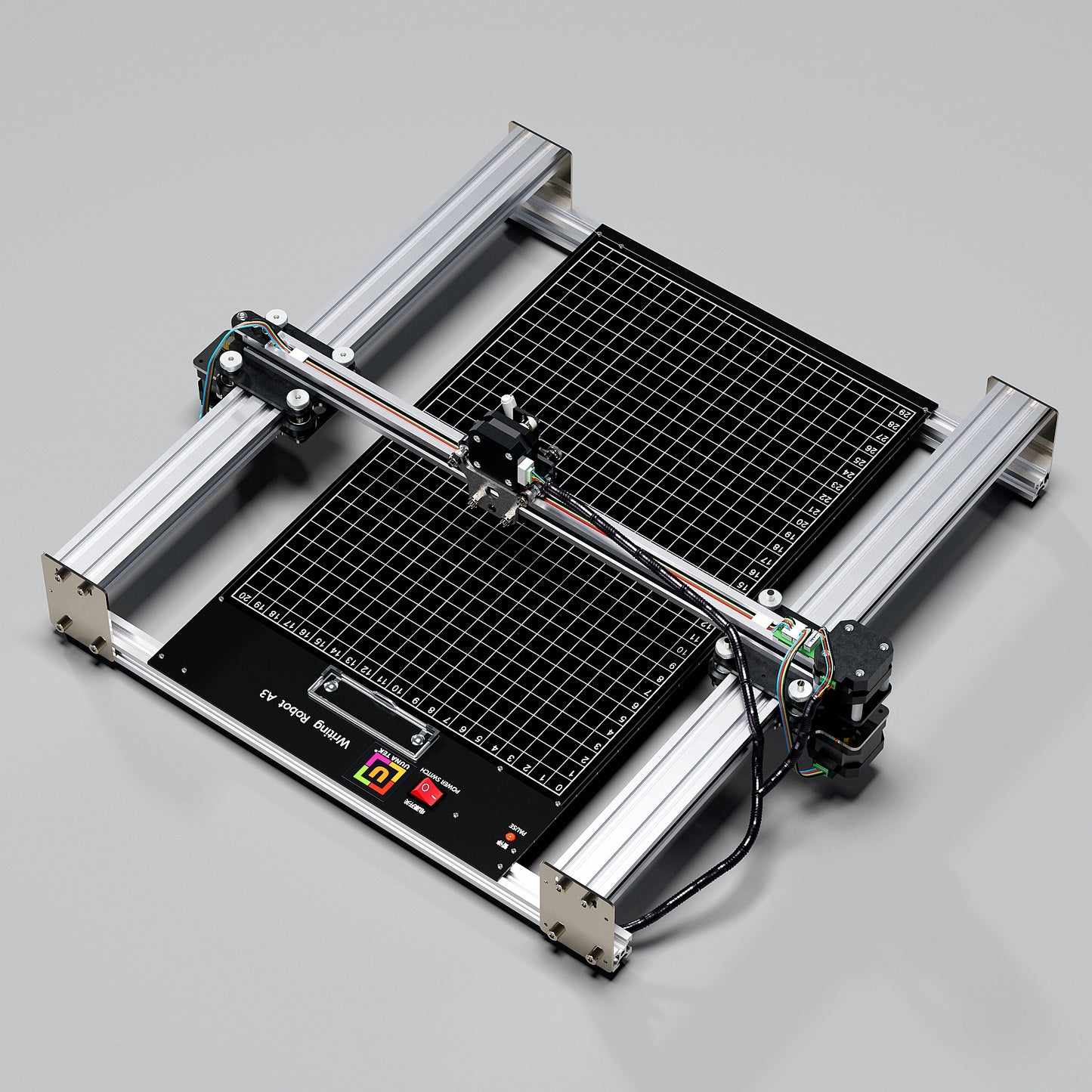
Hauptmerkmale
-
Müheloses Schreiben in großen Mengen mit E-Mail-Seriendruck und Hershey Fonts-Unterstützung
Alle UUNA TEK iDraw Stiftplotter unterstützen die Serien-E-Mail-Funktion für das Schreiben von Briefen, Umschlägen, Karten und Einladungen in großen Mengen. Nutzen Sie Hershey Fonts für eine menschenähnliche Handschrift.
-
Unübertroffene Geschwindigkeit – 3x schneller als andere
Die UUNA TEK H-Version definiert das Spiel mit einer Schreibgeschwindigkeit von bis zu 12.000 mm/min neu und ist der Konkurrenz damit meilenweit voraus.
-
Spitzentechnologie
Angetrieben vom Drawcore V2.0-Motherboard und ausgestattet mit der GRBL-Kompatibilitäts-Firmware stellt es den Gipfel der Innovation dar.
-
Präzision neu definiert
Erreichen Sie akribische mechanische Präzision mit einer Mindestauflösung von 0,01 mm für die Y- und X-Achse und stellen Sie sicher, dass Ihre Kreationen bis ins kleinste Detail exakt sind.
-
Vielseitige Lasergravur
Wählen Sie aus Laserköpfen mit einer Leistung von 500 mW bis 15 W , mit denen Sie verschiedene Materialien gravieren können, von Holz und Kunststoff bis hin zu Leder und Papier.
-
Intuitive Steuerung
Verwalten Sie Ihre Leistungsrate, Gravurgeschwindigkeit und Eingabeformate nahtlos mit den UUNA TEK 2.0 Control-Add-Ons.
-
Benutzerfreundliche Konnektivität
Die Verbindung erfolgt über USB oder Bluetooth und bietet Flexibilität für verschiedene Betriebssysteme, darunter Windows 7/8/10, Mac OS und Linux.
Einklappbarer Inhalt
Spezifikation
- Hauptplatine: Drawcore V2.0
- Firmware: GRBL-Kompatibilität
- Add-ons: UUNA TEK 2.0 Steuerung
- Rahmenmaterialien: Aluminiumprofil + Stahlplatte
- Arbeitsbereich: 420 x 297 mm
- Motoren: 4*42 Schrittmotoren
- Mechanische Präzision: Y: 0,01 mm, X: 0,01 mm
- Laserleistung: 500 mW/1600 mW/2500 mW
- Gravurbereich: 420 x 297 mm
- Wellenlänge: 445±5nm
- Fokus: Fester Fokus
- Steuermodus: PWM
- Leistungsrate: S0-S1.000
- Gravurgeschwindigkeit: 0–5.000 mm/min
- Schreibgeschwindigkeit: 0–12.000 mm/min
- Baudrate: 115200 – 921600 (Standard: 115200)
- Eingabeformat: JPG, JPEG, PNG, BMP, SVG usw.
- Eingangsspannung: 110 V – 220 V (kompatibel)
- Netzteilausgang: 12 V / 1 A
- Betriebstemperatur: -20℃-50℃
- Produktgröße: 525 * 570 * 160 MM
- Nettogewicht: 4-5 kg
- Eingeschränkter Schalter: Y
- Einstellbarer Winkel für Stift: 70–90 Grad
- Konnektivität: USB, Bluetooth
- Unterstützte Betriebssysteme und Software: Windows 7/8/10 (Inkscape), Mac OS (Inkscape zum Schreiben und Zeichnen, Lightburn für Lasergravur), Linux
Packliste
1 x UUNA TEK iDraw H A3 Stiftplotter
*1 x A3-Grundplatte (optional)
1 X Werkzeugsätze
1 X Kurzanleitung
1 X Dankeskarte
Software
Laden Sie hier>>> die Inkscape-Software und umfangreiche Dateien herunter.
Sie finden die Software für Windows, Mac, Linux sowie die Montageanleitung für die Hardware und die Installationsdetails zur Software.
Für diejenigen, die erweiterte Funktionen benötigen:
1. Für diejenigen, die die Funktion zum Speichern der Plotdatei benötigen, laden Sie bitte diese Version herunter>>>
2. Für diejenigen, die eine E-Mail-Seriendruckfunktion benötigen,
Windows: Bitte laden Sie diese Version herunter>>>
Mac oder Linux, bitte laden Sie diese Version herunter>>>
3. Für diejenigen, die eine Laserfunktion benötigen, laden Sie bitte diese Version herunter>>>
4. Was ist, wenn ich über Programmierkenntnisse verfüge und die Originalparameter anpassen möchte, um die Geschwindigkeitsbegrenzung zu umgehen? Bitte laden Sie diese Version herunter>>>
Anleitungen
Für den UUNA TEK 1.0 Pen Plotter sehen Sie sich bitte die Video-Tutorials hier an>>>
Für den UUNA TEK 2.0 Pen Plotter sehen Sie sich bitte die Video-Tutorials hier an>>>
Für den UUNA TEK H Pen Plotter sehen Sie sich bitte die Video-Tutorials hier an>>>
Informationen zur Software finden Sie im Video hier>>>
Informationen zur Laserfunktion finden Sie in den Video-Tutorials hier>>>
Richtlinien
Versandbedingungen: Alle Bestellungen werden innerhalb von 48 Stunden bearbeitet. Alle Pakete werden mit DHL/UPS/USPS aus unseren chinesischen Lagern oder dem Amazon-Lager versendet. Die Lieferzeit beträgt 5-7 Werktage. Verzögerungen während der Verkaufssaison sind möglich. Die vollständigen Bedingungen finden Sie hier >>>
Rückgaberecht: Wir gewähren auf alle Produkte 1 Jahr Garantie. Kostenlose Rückgabe und Rückerstattung erfolgen nur bei Qualitätsproblemen oder Transportschäden. Kontaktieren Sie uns vor der Rücksendung über support@uunatek.com. Die vollständigen Bedingungen finden Sie hier >>>
| iDraw H vs iDraw H SE – Comparison Table | ||
|---|---|---|
| Feature | iDraw H | iDraw H SE |
| Motherboard | Drawcore V2.0 | Drawcore V3.0 |
| Firmware | GRBL Compatible | GRBL Compatible |
| Software Support | Inkscape Writing, Inkscape Drawing, Lightburn for Laser | Full AxiDraw Functions + Python API + CLI |
| Connectivity | USB, Bluetooth | USB |
| Working Area | 420 × 297 mm (A3); A2/A1/A0 options available | 297 × 210 mm (A4) |
| Mechanical Precision | X/Y: 0.01 mm | X/Y: 0.01 mm |
| Writing Speed | Up to 12,000 mm/min | Up to 12,000 mm/min |
| Engraving Speed | 0–5,000 mm/min | 0–5,000 mm/min |
| Laser Power Options | 0.5W / 1.6W / 2.5W / 10W / 15W | N/A |
| Frame Material | Aluminum + Steel Plate | Aluminum |
| Pen Angle Adjustability | 70–90° | 70–90° |
| Supported OS | Windows, Mac, Linux | Windows, Mac, Linux |
| Input Formats | SVG, PNG, JPG, JPEG, BMP | SVG, PNG, JPG, JPEG, BMP |
| Power Adapter Output | 12V / 1A | 12V / 1A |
| Operating Temperature | -20°C to 50°C | -20°C to 50°C |
Häufig gestellte Fragen
Warum funktioniert meine Auto-Home-Funktion nicht richtig?
Hier sind einige Tipps zur Verwendung von Auto Home.
1. Überprüfen Sie, ob die Kabel des Kontaktschalters richtig angeschlossen sind. Folgen Sie dazu dieser Anleitung: https://www.youtube.com/watch?v=5B4nb2k6eAc 2. Bewegen Sie den Wagen der X-Achse manuell so weit wie möglich nach links und überprüfen Sie, ob er den Kontaktschalter der X-Achse berührt.
3. Bewegen Sie den Y-Achsen-Trolley manuell bis zum Anschlag nach hinten und prüfen Sie, ob er den Y-Achsen-Kontaktschalter berührt.
4. Stellen Sie sicher, dass die Kabel richtig angeordnet sind, sodass sie nicht an den XY-Trolleys hängen bleiben. Lesen Sie diese Anleitung zum Ordnen der Z-Achsen-Kabel: https://www.youtube.com/watch?v=LTwPYPh3rdE
Was soll ich tun, wenn ich den roten Knopf drücke und die Maschine stoppt? Kann ich den Plot fortsetzen?
Ja, Sie können Ihre Arbeit nach dem Drücken des roten Not-Aus-Knopfes fortsetzen. Nach dem Drücken hält die Maschine an und wartet auf weitere Anweisungen. So fahren Sie fort:
- Öffnen Sie Ihre Inkscape -Software.
- Gehen Sie zum Menü „Erweiterungen“ .
- Suchen Sie den Abschnitt „Lebenslauf“ .
- Wählen Sie „Fortsetzen (von Home)“ oder „Fortsetzen (von der Stelle, an der Sie angehalten haben)“, je nachdem, ob Sie von vorne neu starten oder genau am Haltepunkt fortfahren möchten.
👉 Tipp: Achten Sie immer darauf, die richtige Lebenslaufoption basierend auf Ihrem Projektfortschritt auszuwählen, um überlappende oder unvollständige Zeichnungen zu vermeiden.
Warum gibt mein iDraw-Stiftplotter einen Fehler aus, wenn ich etwas plotte, das größer als 215 × 300 mm ist, obwohl ich das Format A3 verwenden möchte?
Dies geschieht normalerweise, wenn in Ihren Softwareeinstellungen die falsche Modellgröße ausgewählt ist. Standardmäßig ist die Software möglicherweise auf ein kleineres Modell (z. B. A4) eingestellt, wodurch der maximale Plotbereich begrenzt wird.
Um dies zu beheben, gehen Sie zu:
Option → iDraw-Modell konfigurieren → Größe A3 auswählen
Versuchen Sie anschließend erneut zu plotten. Sobald die richtige Modellgröße ausgewählt ist, unterstützt das Gerät den gesamten A3-Plotbereich ohne Fehler.
Kann die Z-Achse den Arbeitsabstand einstellen?
Ja, die Z-Achse kann den Arbeitsabstand von 0 bis 10 mm einstellen.
Kann die Stift-Ablagezeit kontrolliert werden?
Ja, die Stift-Aussetzzeit kann gesteuert werden.
Unterstützt die Maschine G-Code-Befehle?
Ja, es unterstützt G-Code-Befehle. Die Motherboard-Firmware ist mit GRBL kompatibel.
Kann die Z-Achse mit einer Nutzlast von etwa 30–35 g (wie eine massive Stahlsonde Ø10 mm, Länge 5 cm) reibungslos heben und drücken?
Ja, das ist möglich. Die Maschine unterstützt Lasten bis zu 200 Gramm und einen maximalen Durchmesser von 15 mm.
Ist der Rahmen stabil genug, um Vibrationen beim Pressen zu vermeiden?
Ja, der H A3 wiegt 7 kg und ist ausreichend stabil. Die Arbeitsgeschwindigkeit ist einstellbar.
If it's possible at all to change the setting for how much the pens can be raised/lowered?
The code limits the height of Z-axis in default, you can adjust the following settings as images to get more flexible.
1.idraw_deps>idraw2_0internal>idraw.py
Adjust the height from 10 to the height you expected like 30 on self.options.pen_pos_up and self.options.pen_pos_down.
2. idraw2_0.inx
Adjust the max="10.0" to the height you like on <param name="pen_pos_down" type="float" min="0.1" max="10.0" _gui-text="Pen height:DOWN, (mm):">5.0</param>
I've worked with many HP plotters and this machine really is very accurate, there is a learning curve with the control software, but after you understand the basic functions, creativity will begin overtake you before you know it. As for the laser engraver the only issue I can think of is the ventalation system that is needed, I'm building my own custom "hood" with an inline fan. but there are many online "hoods" you can buy for under $50 bucks. There are up grade wattage laser heads. While the initial laser head I have is not a fancy type like XTOOL, with programmable focus, but you can still make anythig you want without having to spend a lot !
I was positively surprised at how quickly the machine was shipped and arrived here in The Netherlands. I have been playing around with it and it performs great, I'm having a ton of fun with it!
I have been using the pen plotter for a few months now. I have been so impressed by the speed of the pen plotter. If you are looking for an efficient plotter, this is the one to get.
The iDraw H A3 is an impressive plotter. The dual rails of the "H" design add a remarkable amount of rigidity compared to other "T" designs I've worked with. (and that alone had been reason enough for me to try it) Repeatability is excellent, easy to run a plot multiple times, e.g. to increase ink deposition, or to micro-offset a fine pen to thicken stroke along axis of offset, perhaps to mimic a calligraphic effect with a round tip, etc. The value (quality and performance to cost ratio) is definitely here!
It arrived well-packaged, with foam padding where necessary. Assembly is quick - thumb-nuts to install the x-axis, only a few well-labelled connectors to plug in, and only a single screw to attach the pen holder (the only step that requires a tool, provided).
The software install was equally simple, though I personally had a brief learning curve to overcome, as most of my experience is with Illustrator rather than Inkscape. I did at least already have Inkscape installed, and the extension installed itself without any fuss. I'd guess it took no more than about 30 minutes from box-open to getting first plot going.
This is meant as a positive review, because I really do like this plotter, but in fairness here are a couble quibbles: (that may or may not affect others, depending on how used, but are why I'm leaving 4 rather than 5 stars for myself)
Out-of-the-box mine did have some initial trouble with the y-axis "losing track" of its position over the course of a drawing, so the output appeared "scrambled" in unexpected ways (and would vary depending on the optimization method chosen: a different order of travel meant that the "losing track" would accumulate in different portions of the drawing). But a couple emails exchanged with support found that I needed a firmware update, and it was quickly provided - nice job by support. Once that was applied, all was working properly.
I had to improvise some cable support between the y1 and z motors, otherwise it was possible for the cable to sag enough to drag across wet ink or catch on magnets holding paper down. (NB: the newer "SE" version addresses this with less cabling overall due to fixed y-motors, and a ribbon support to x/z-motors)
I wish the screws in the base were countersunk. This would enable the use of US 11"x17" or 12"x18" papers, which otherwise won't lay flat due to the screw heads. Granted, using longer/larger paper would force a margin beyond the printable A3 area, but that's common in my work anyway - so I'd just like the option to be available, centering the printable area, so I intend to DIY countersink. (NB: the newer "SE" version suffers this even more, because more structure and thus screws in the base plate, none of which are countersunk)
I do like having an integrated base, but be aware that it may not be perfectly flat. (e.g. lay a known straight edge atop the base, position a light behind it, look for leaks shining through underneath it) Mine has a downward bow across the y-axis by about the thickness of a lightweight sheet of paper, and causes variations in pen contact pressure across the plot. I can't be sure if this flaw is systemic, or if just mine was an isolated case, but I'm hoping some "subtle persuasion" (ie, brute force :D) might counter-flex it a bit closer to flat. (otherwise it really isn't suitable for me as-is)
Given that potential for unevenness, I'm not sure I could recommend the base option for all uses. For work that doesn't demand consistent contact (e.g. laser, brush-pens, etc) it should be good enough, but for precise technical drawing instruments it might not be. In hindsight, given both my desire to eliminate the screw heads, and a nitpickiness for flatness, I personally would have probably been better off without the base. (and will likely do a DIY conversion to baseless if my DIY attempts to "fix" the screws/flatness don't succeed, and just place it on a marble slab that I know to be flat enough for my purpose)
Finally, a tip: Try adding a plastic/rubber/vinyl end cap (aka sleeve tip, thread protector, etc) to the pen holder screw, to increase grip and reduce grinding into pen's body. YMMV, so experiment.
Reviews in Other Languages
Since working with an Idraw H A3, I have nothing but praise to give to Uuna Tek for their work. It works all the time, every day, always precise, silent and so fast! Super easy to learn, even for beginners, and excellent support. I had already installed the software part and once unboxed, I made my first drawing in a few minutes. THANKS
Depuis que je travaille avec une Idraw H A3, j'ai seulement des éloges à faire à Uuna Tek pour leur travail. ça fonctionne tout le temps, tous les jours, toujours précis, silencieuse et tellement rapide! Super facile à prendre en main, même pour les débutants, et excellent support. J'avais déjà installé la partie logiciel et une fois déballée, j'ai fait mon premier dessin en quelques minutes. Merci